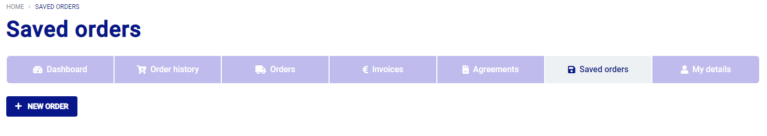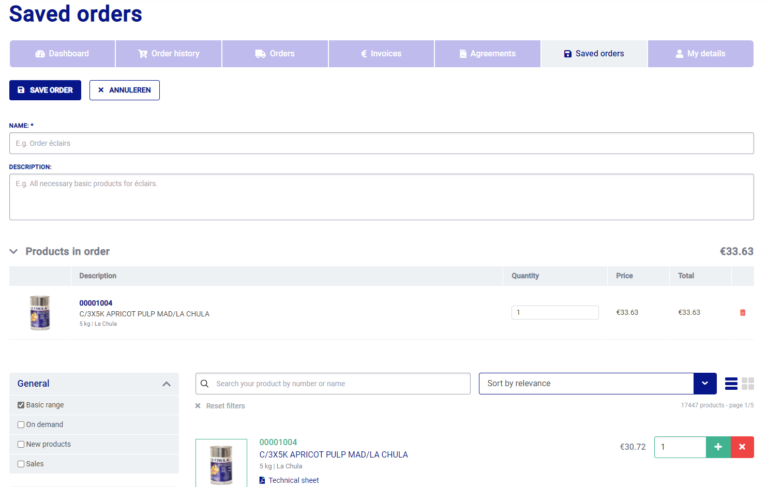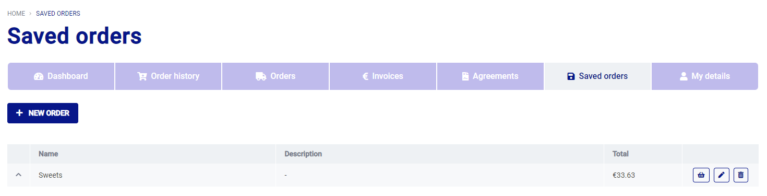How do I manage saved orders?
- Go to the tab "Saved orders".
- Compose your recurring order via "create new order"
- Compose and name your order
- Click on "save order" and you will return to the overview
- Adjust your order as desired by clicking on the pencil icon.
- Order the entire list as many times as you like by pressing on the shopping cart.
Tips
- After ordering, the order remains available here. This is particularly useful if you place approximately the same order every week (fixed orders), so that you do not have to compile the order from scratch every time. It is always possible to add/remove an item afterwards (via the shopping basket) if you then effectively wish to place the 'recurring' order.